Windows 10 Start Menu Not Working · 26 March 2016
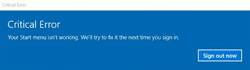
[Note: If you just want the fix without the amusing the story, just scroll down to the bottom.]
If you look up (in Google or Bing or whatever your favorite internet search engine) “Windows 10 start menu not working,” you will get tons of technical ways to fix it. One of them might even work.
I am not an early adopter. Nor am I a cynic or naysayer. I am just patiently optimistic. Whenever something new and exciting comes along, I try to wait until others find the bugs and work out problems before hopping on the bandwagon. It is just part of who I am. So naturally, when Windows 8 and 8.1 came out, I waited. Fortunately, I never upgraded from Windows 7.
I also waited when Windows 10 came along.
I figured, it might be the good one. After all, it seems as if every other operating system is a winner. Dating clear back to the originals. Or at least Windows 3.5. I skipped Vista and Windows 8 and a lot of the other duds too. I would probably still be using XP if it was loaded on my computer.
Ah, the good ole days.
I had been using the new operating system at work when I finally decided to upgrade to Windows 10 at home. It worked well at work and so I figured I could finally upgrade at home too. But the upgrade process took forever to work. I wanted to download and then upgrade, but that option kept telling me things were starting, but never finished. I even saw the downloaded files, but the little dots kept rotating around. I finally figured that I would just hit the upgrade now button. That was after three days of grief.
Regardless of the inauspicious start, Windows 10 was finally installed.
That was when the real problems started. Actually, the first day things were fine. I was happy that all my programs were working. Well, almost all. I had to reinstall Norton. Then, I was trying to scan a picture and had to update the scanner drivers. (I still have not gotten that to work right yet.) But the biggest headache of all was the start menu.
When I hit the start menu, I got a crazy error message. “Critical Error. Start menu and Cortana aren’t working. We’ll try to fix it the next time you sign in.” The only button available was “Sign out now.” Talk about crazy. Oh, I could still work, but that sign and the start button not working were not helping my productivity.
Naturally, I searched on the internet for solutions. I saw solution after solution after solution. Uninstall something. Scan this. Fix that. Make a new user. There were solutions that I tried and solutions that I ignored or thought too drastic. Needless to say, I was frustrated. In fact, I was just a click away from going back to Windows 7.
Then, I scrolled down on a website that had the same advice as so many others. Somebody had left a comment about uninstalling one simple program. Dropbox. I figured it was worth the try. After all the commenter just said to uninstall and then reinstall the program and all would be fine. So I did. I uninstalled Dropbox. I checked to make sure the start menu worked before reinstalling. I even thought about not reinstalling just to make sure the fix stayed. But I did reinstall Dropbox. Everything was hunky dory and all was right with the computer.
I am not sure whether all those people who posted all those fixes for getting the Windows 10 start menu back were just trying to show their awesomeness or just showing their knowledge with some of the more obscure tools of the trade, but they did not get the job done for me. I am just glad I happened upon one of those posts that had a comment that worked. Now if you search the internet (using your favorite search tool), you have one more idea to try to fix a crazy problem.
[Solution (with or without the story): To get the start menu and search back in Windows 10, uninstall Dropbox and then reinstall it. (I restarted in between.)]
© 2016 Michael T. Miyoshi
| Share on facebook | Tweet |

|
Comment
Commenting is closed for this article.
| Martha’s Lemonade | I Am in a Rut |










